This guide will help you distinguish different message statuses so you can easily track the progress and status of your messages
Sending
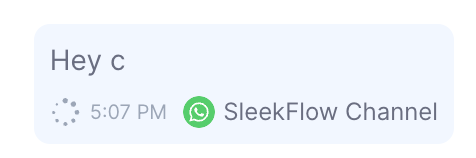
When sending a message, a loading icon indicates "Sending", meaning that your message is currently being transmitted from your device to the recipient's device, and is in the process of being sent. This usually takes less than a few seconds, depending on the network connection.
Sent
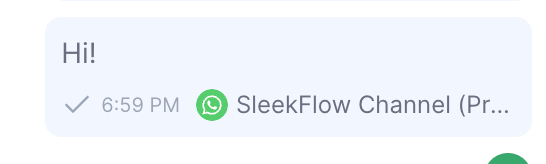
A “Sent” status with a single tick mark indicates your message has been successfully sent from your device. This means your message is on its way to the recipient’s device. However, it is not guaranteed that your message has reached the recipient or they have read it.
Delivered
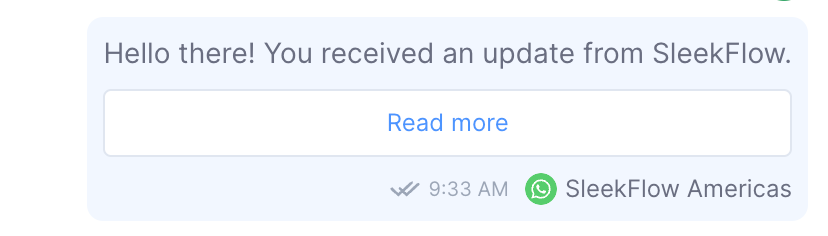
A grey double tick mark will appear when a message has been successfully delivered to the recipient’s device. However, it does not mean that the recipient has read the message.
Read
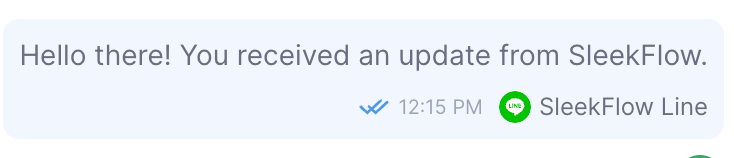
A blue double-tick mark will appear when your message is opened and read by the recipient.
This status is only available on those WhatsApp, Facebook Messenger, IG Messenger, LINE and Viber and when the recipient has enabled the read receipt.
Failed
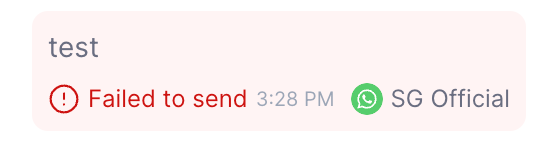
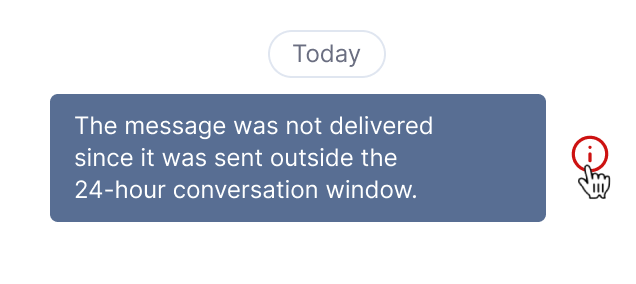
A red alert will appear when your message fails to be sent or delivered. To view the possible reasons for a failed message, you can hover over the red information icon.
Error messages differ depending on the type of channels. Check out these articles to learn more about the error you encountered.
Scheduled
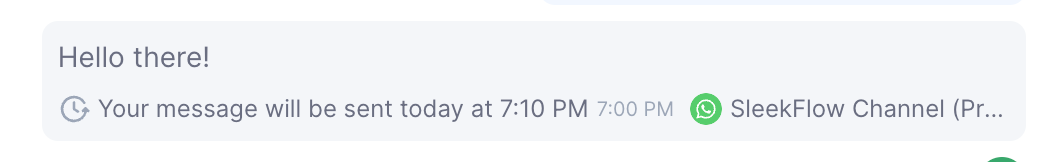
You can schedule messages to be sent at a specific date and time in the future. When you schedule a message, it will have a status indicating the scheduled date and time with a clock icon on the side. The message will remain in the scheduled status until the designated time, at which point it will be sent automatically.
