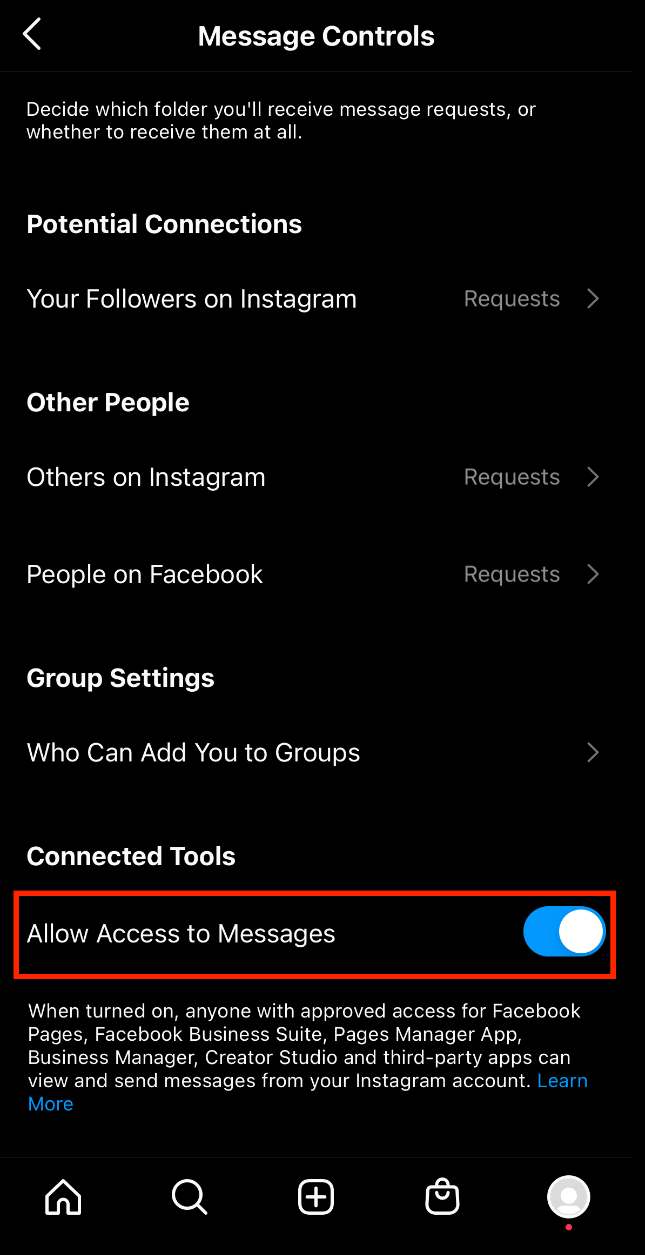Enable "Access to Messages" on Instagram
Step 1: Go to your Instagram profile and tap  Menu icon in the upper right corner
Menu icon in the upper right corner
Step 2: Tap  Settings > Privacy
Settings > Privacy
If you are still using personal account , please convert to Business account first
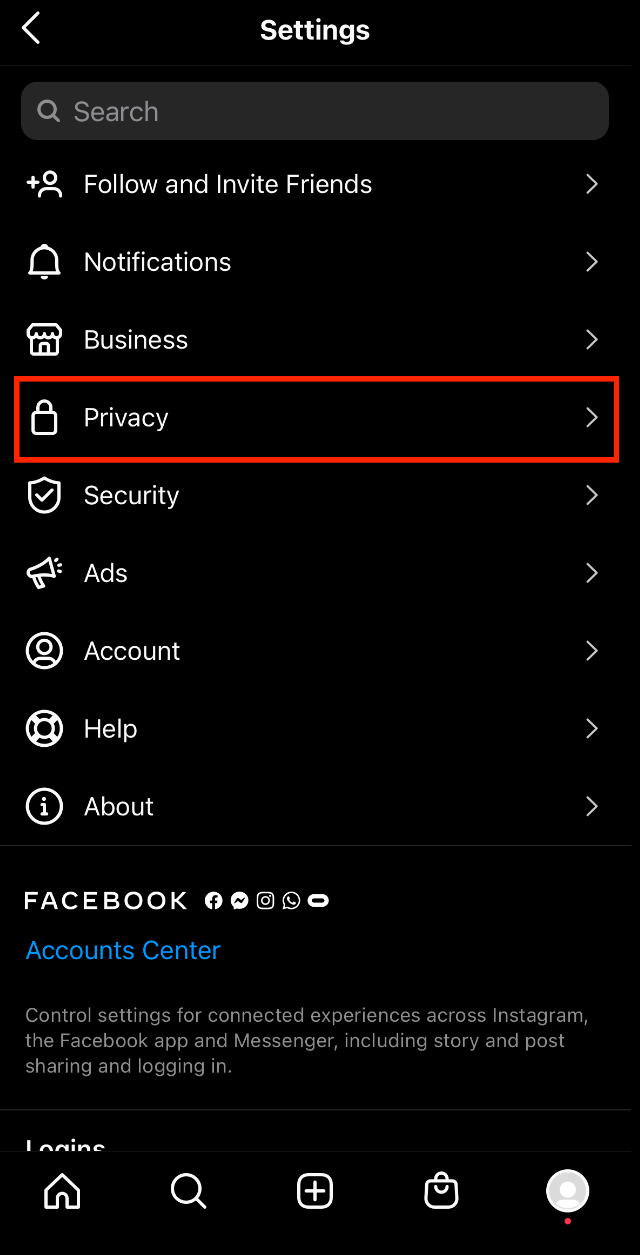
Step 3: Go to Messages
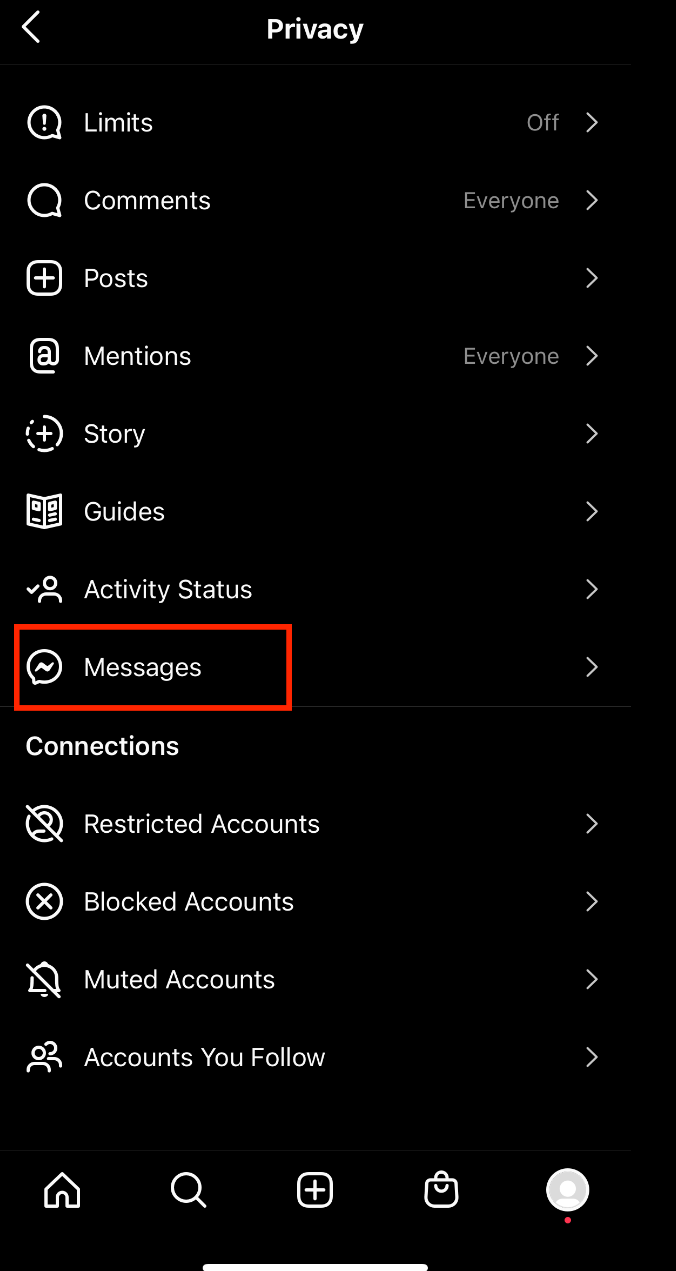
Step 4: Enable “Access to Messages”